GUIED
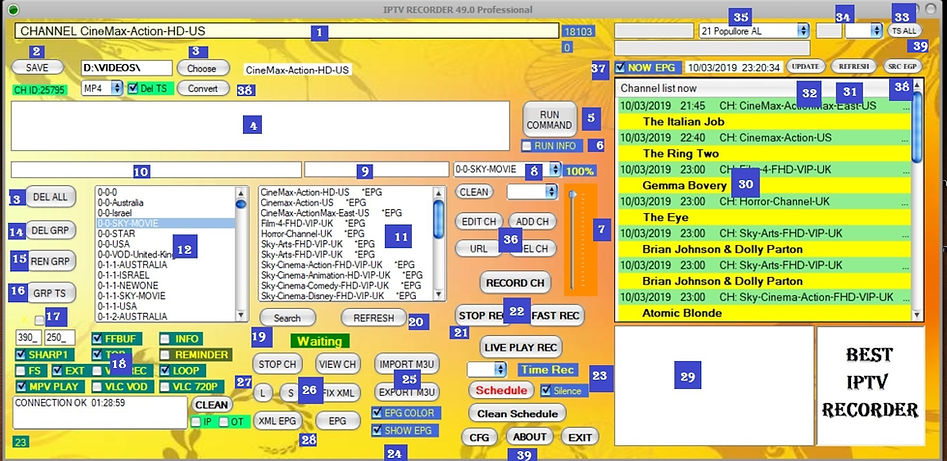
1) Text view channel and recording channel.
2) save video path
3) choose path for recorded video.
4) channel parameter info.(only pro edition)
click doubleclick on the picture.
5) "RUN COMMAND" 5 execute parameter info.
6) "RUN INFO " 6 check it, and check "INFO" 18 ,
to see channel test window.
7) VOLUME SLIDE.
8) CHANNEL GROUP NAME.
9) CHANNEL NAME.
10) CHANNEL URL.
11) CHANNEL LIST,choose for watching channel.
right mouse click to download VOD,only mp4,mkv,avi
12) CHANNEL GROUP LIST,choose group channel.
13) "DEL ALL" ,delete all channel.
14) "DEL GRP" ,,delete group channel.
15) "REN GRP" ,rename group.
16) "GRP TS",change the time shift for selected group channels.need to select time shift "fig 34"
17) "X" "Y" ,change channel window size.
18) "SHARP1",sharp the channel viewing.
"TOP",on top viewing channel.
"FULL",view channel in full screen
"INFO",when checked alone,the channel will not run,only info will showing
"LOOP" when checked, if channel disconnect ,is try to run it again.
"VLC 720P",run channel with vlc player.
"REMINDER",block schedule recording,only remind
"VLC REC" when its checked record
method of vlc,unchecked for ffmpeg method.
19) "SEARCH",searching channel.
20) "REFRESH",refresh all channel when,you edit, add,del,channel.
21) "STOP REC",stop when recording channel.
22) "RECORDING CH" AND "FAST REC",press for
recording selected channel.to be sure see 1 ,will show what channel is recording.
"RECORDING CH" Record channel in method 1 as schedule.
"FAST REC" recording method 2 simple ,not schedule without reconnect.
"LIVE PLAY REC" save network bandwidth when you record,
PRESS it after 10 sec ,its can fix also buffering problem.
you can seek on video by ARROW KEYS.
23) "TIME RECORDING",select in mins how long to record channel.
"SCHEDULE" list of schedule recording.
"CLEAN SCHEDULE" clean all list of recording
"SILENCE" record schedule without popup message.
24) "SHOW EPG" ,when you load epg xml file "XML EPG" 28,its will open for epg channel 30.
25) "IMPORT M3U",load m3u file channel to channel list.
"EXPORT M3U",save file of your channel list.
26) "STOP CH" AND "VIEW CH",stop running channel ,and view channel.
27) "LOAD" ,load saveing one channel from memory.
"SAVE",save one channel to memory.
28) "XML EPG",load yours EPG XML file,to see listing of channels.
"FIX XML",if yours EPG XML FILE having error,try to fix it.
"EPG" downloading the "CFG" EPG URL,see
https://htcmeme.wixsite.com/htcme-software/xmltv-epg
29) info of current selected show.need EPG
30) EPG,show what show is running now.you can select the channel to watch it.
31) "REFRESH",refreshing the epg time,to see what show running now.
32) "UPDATE" ,press it when you change channel that link to EPG.
33) "TS ALL",change all channel time shift,for zone area,need to select time shift "fig 34"
34) select time shift between -12 to 12,zone area.
35) after loading epg,link the channel with epg.
https://www.youtube.com/watch?v=5dkwNsMkyqg
36) "EDIT CH",when you want change one channel name,
group,url, epg link,time shift.
"ADD CH",add your one channel,need channel name,
group,url, epg link,time shift.
"DEL CH",delete selected channel
"URL",show url channel list.
37) switch between CH EPG AND NOW EPG
38) "SRC EPG" search in epg of the group.
39) "STOP" stop the epg ,if take long time

1) Start time record.
2) End time record.
3) method of record,vlc or ffmpeg.
4) always ,when yes ,you will need select the days to record.
5) days of weel
6) TEXT of channel and show,CLICK ON IT TO CHANGE THE TEXT.
7) ADDING SCHEDULE RECORD.
8) REMOVE SCHEDULE RECORD.
9) EDIT SCHEDULE RECORD
10) SELECT THE SCHEDULE RECORD LINE.